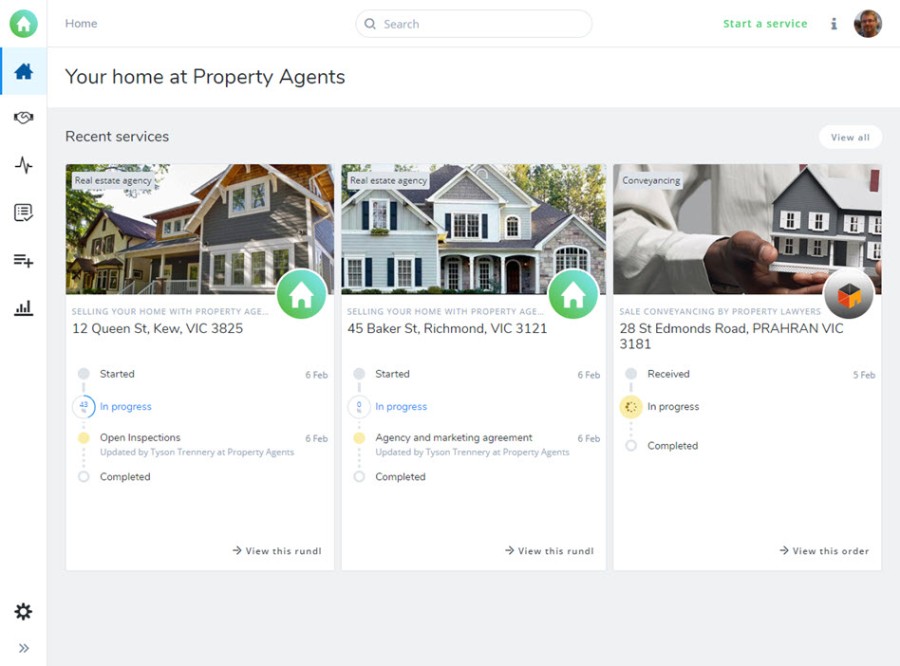
Version 3.9 overview
Referral relationships are an important part of delivering professional services and something we wanted to better support. In the upcoming Rundl 3.9 release we're upgrading how services are referrerd on Rundl.
This involves a major overhaul to our orders feature. The current orders feature has a few problems:
- Orders are received as requests. A request has a simple approval workflow with little scope for the advanced order management capabilities we needed.
- Collaboration on Rundl only starts after an order is accepted. You can't collaborate during the order stage.
- A request is a two-sided transaction involving a sender and receiver. But orders need to account for another main party: the referrer.
In v3.9 orders will change:
- Orders will be split out from requests i.e. you won't see orders under the Requests tab anymore.
- Orders will be similar to regular rundls: think of an order as a "pending" rundl waiting for approval.
- Orders will include collaboration features (but without steps).
- Order collaboration artifacts (files, messages) from accepted order will automatically be associated with the started rundl. Order participants will also carry across.
- A referring professional/business can be captured.
The new home screen
Currently the home screen is the main services dashboard, which shows a card for each type of transaction. But regular participants (the majority) have mostly just 1 or 2 active rundls. We wanted to get key information about actual transactions on screen immediately after log in.
That's why in 3.9 the new home view shows a list of cards for each actual transaction you're involved in. The card identifies the transaction and shows the current status. The home screen blends both orders and rundls, so all relevant transactions appear in one simple view across the whole cycle of a transaction.
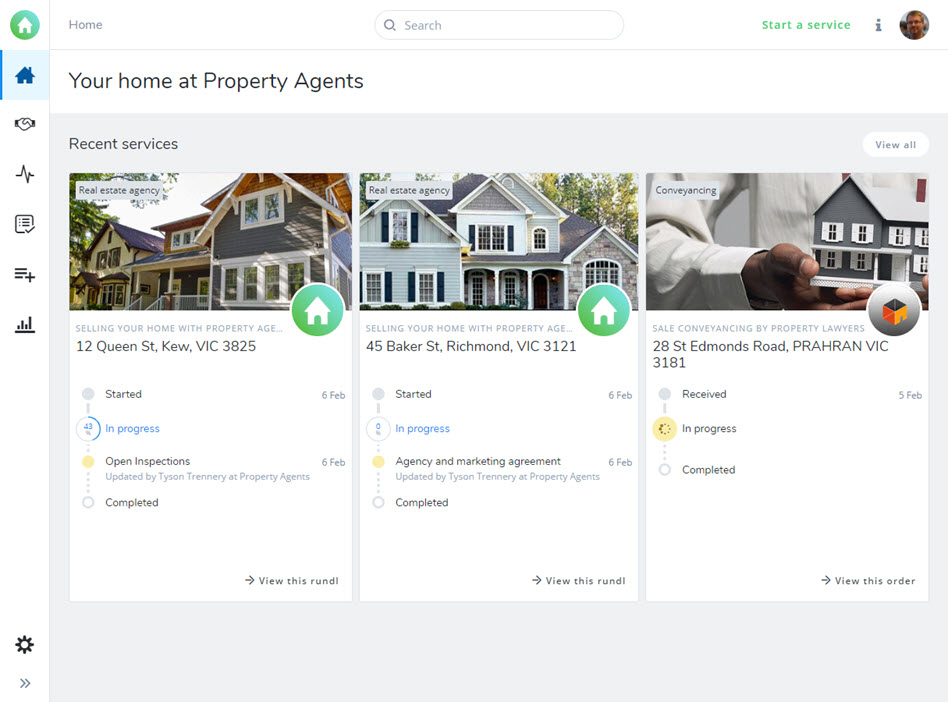
The updated start and order flow
Currently our "start a service" and "order a service" flows are separate. But user feedback showed hosts who regularly needed to start their own services AND order services from other providers didn't understand the difference.
In 3.9 we've consolidated the start and order service flows into one consistent flow.
There's a new start service popout, allowing users to choose from services they subscribe to, or their favourite services.
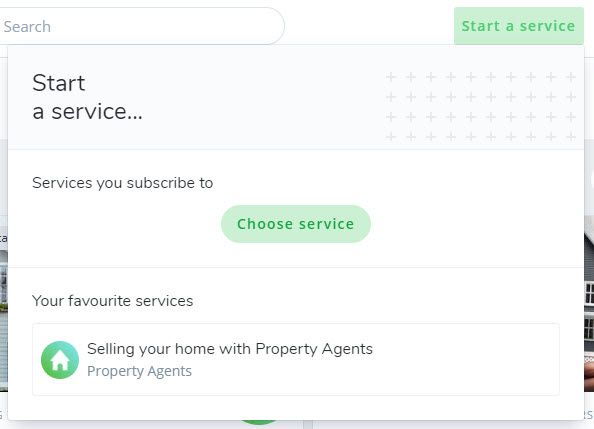
NOTE: Orders can still be initiated from service profile views. This hasn't changed. Hosts should continue to provide their service's Rundl URL to regular partners who wish to order.
Once a service is selected Rundl detects the user's permissions on that service and takes them to the order or start flow accordingly. In the start/order UI we've gone with a modal layout and stronger host branding to support a point of sale experience (especially for orders).The UI uses a multi-step pattern, making it easier to provide more information without needing one long form and to cater for dynamic flows through the data capture. We've also improved setting up participants. Senders can now set up all parties in the start/order flow.
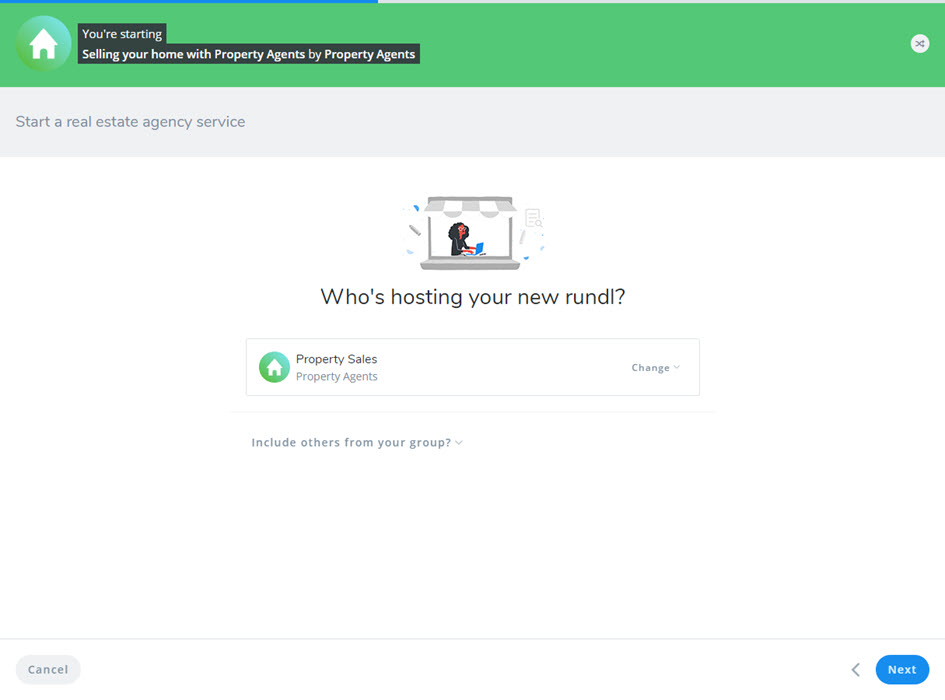
Finally referrer codes can be collected on orders if supplied via a url parameter. You can give custom links to your referrers and have them automatically associated with orders.
The updated services dashboard
Currently Rundl has two very similar service dashboards: the main services dashboard and the work services dashboard. In 3.9 we've consolidated the main and work dashboards into one.
While the new home screen is ideal for regular participants with few transactions, hosts typically access many transactions. So the new services dashboard is the best place for hosts to start due to the additional navigation and filtering options.
We've also taken the new dashboard further:
- Users asked for a screen that simply showed them all their rundls (currently rundls are always filtered by service).
- The dashboard has tabs to list orders and rundls, with equal prominence.
- Improved new 2-column layout for filters and content side-by-side.
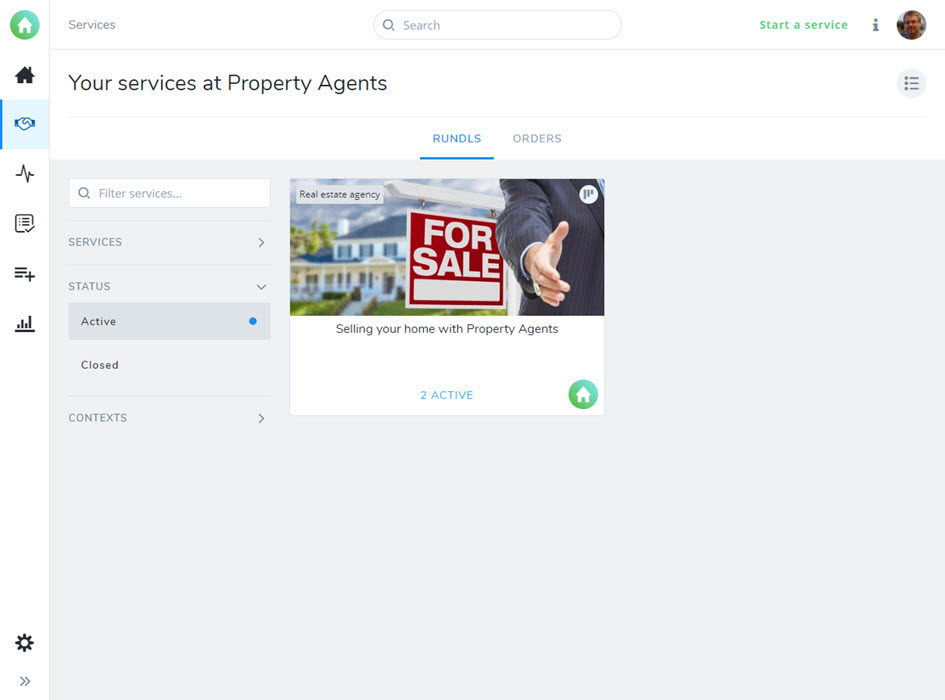
The updated account admin area
To help consolidate the current main and work service dashboards we've moved service admin out of the work area. The ideal new location for service admin was pretty obvious: the admin area.
So we've upgraded the account admin area:
- A new layout, with a prominent menu of admin areas.
- A drill in and out navigation pattern for each area, allowing us to dedicate the whole screen to the admin task at hand.
- Services admin brought under the main account admin
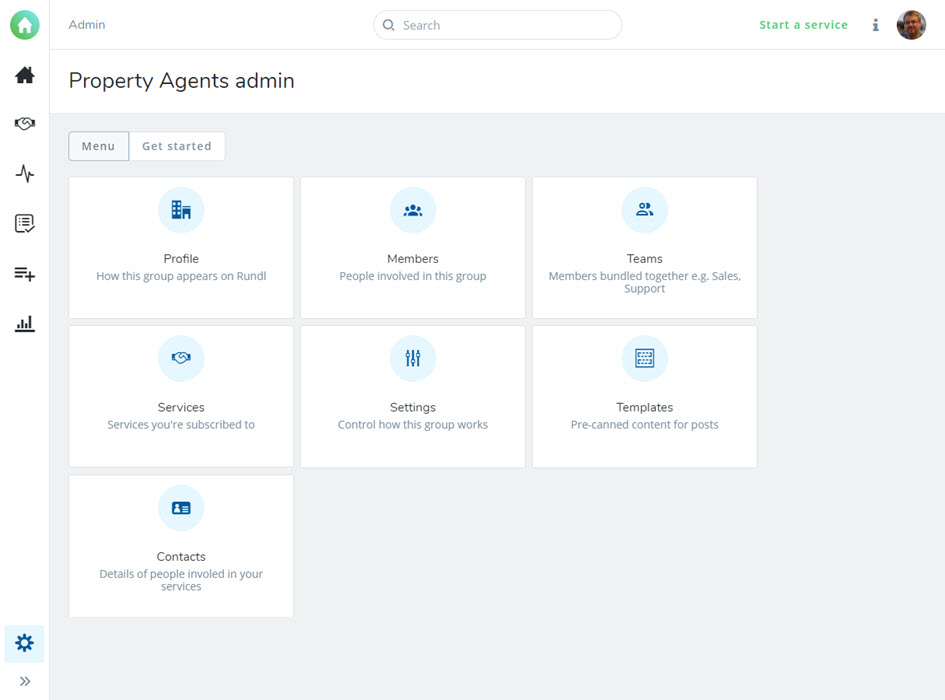
The new referrer relationship
A referrer is a new type of order participant, in addition to the current sender and receiver. The referrer relationship can be assigned to any participant in an order. This is done either via a code used by the order sender, or added manually by the receiver.
Via feedback we learned that some referrers have additional legal risk if they're made an active participant, so a referrer gets a limited view of the order, which just enables them to track the status of their referrals (a referrer can be upgraded to regular participant if full collaboration is required).
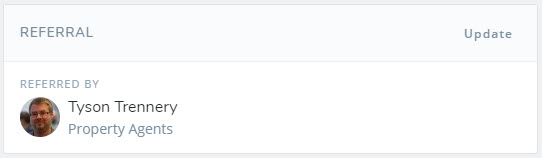
The new Rundl Property AU add-on
Rundl has a large footprint in real estate transactions in Australia, so we wanted to promote the property aspect of our transactions and make it easy to collect validated property address details.
The Rundl Property AU add-on allows any real estate related service to have one or more associated properties. Property details can be collected during the start/order flow, or added by hosts at any time, with the property location shown on a map in the main transaction screens.
This first version of the add-on supports includes address location and LGA details. We envisage the Property AU add-on being the building block for a range of other real estate-related add-ons and services so we're thrilled to finally have this piece of the puzzle in place.
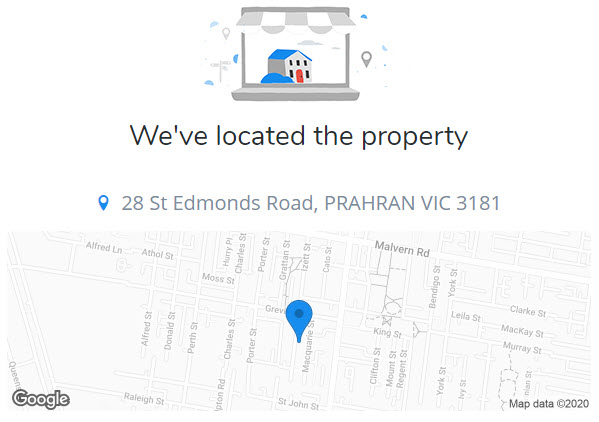
The new contacts feature
Currently orders have associated contact details, but this information just supports participant onboarding (when accepting an order). After accepting (or declining) that information is no longer available.
In 3.9 we're now properly managing contact details as Contacts. When a service provider receives an order contact details get saved as a Contact record.
With contacts you can:
- Add contact details to participants in orders and rundls, allowing access phone numbers and email addresses.
- Re-use contacts across transactions.
- Manage contacts in the account admin area.
- Keep clean record of change with contact versioning. Versioning also ensures that accidental changes don't lead to data loss.
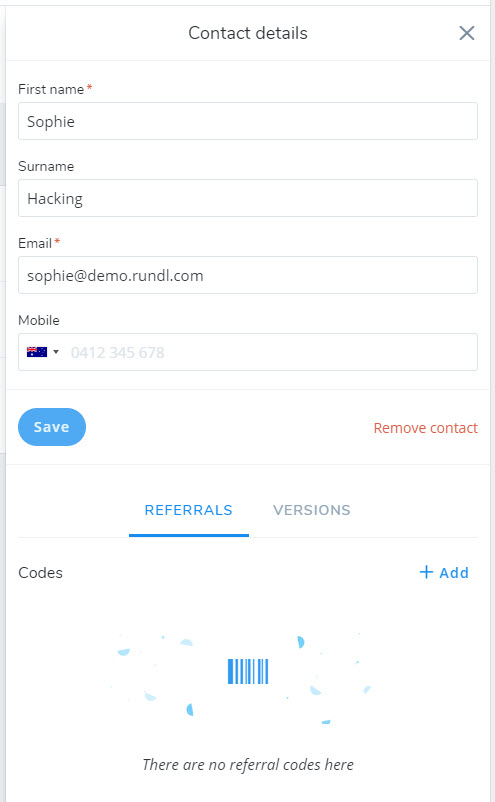
The updated Rundl and Order instance layout
Since designing the current rundl instance UI we've added a lot more features. We were struggling to keep everything clean and intuitive and needed to adapt. In 3.9 you'll notice the folowing changes:
- 2 column layout with extra width for details
- Header layout with extra space for participants.
- Inline steps.
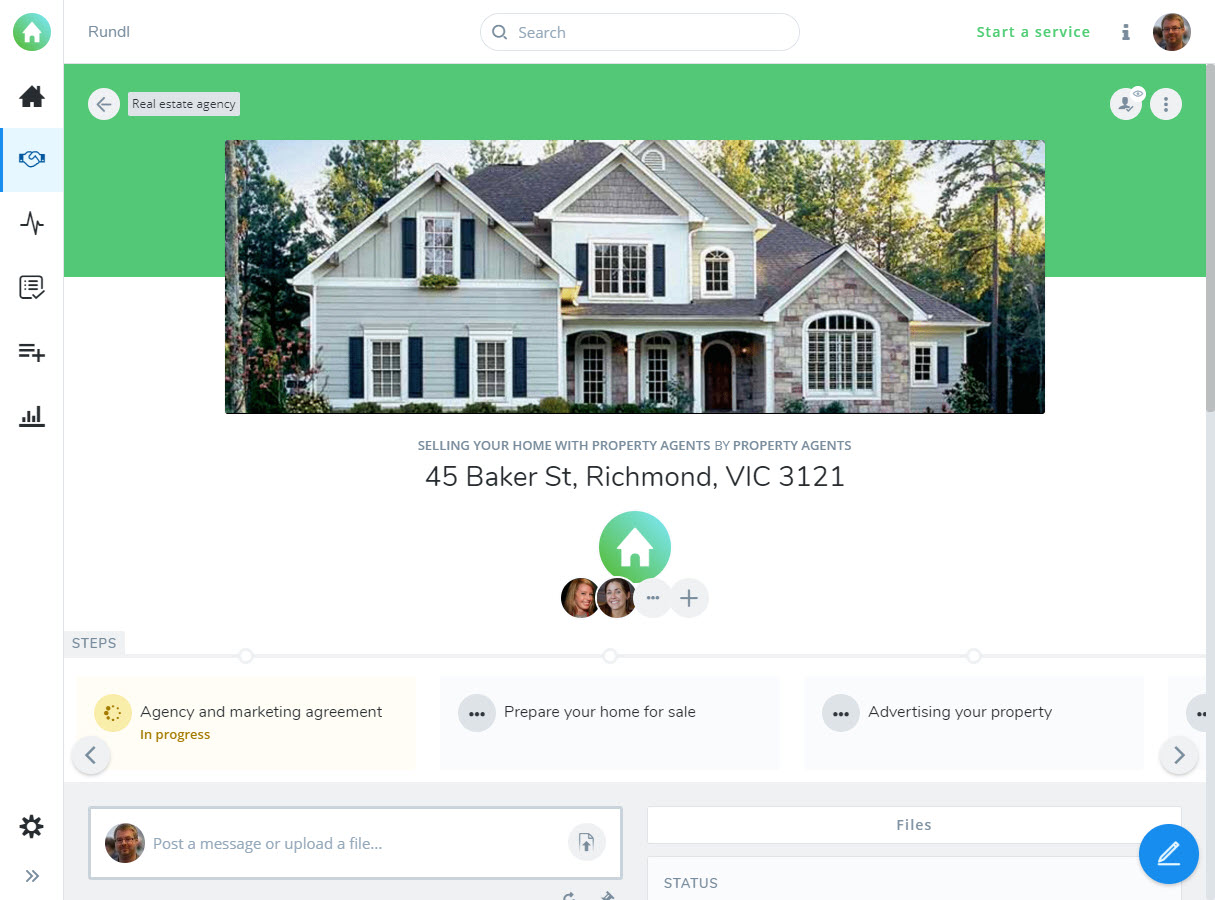
Other new features include:
- Files open in full screen, with extra space for improved filtering.
- Complete main menu
- Link to message
- Who can see this with stronger colour scheme to better indicate private or open.
Miscellaneous
“Favourite” services
Useful for professionals who order the same service regularly. The favourite is shown in the new “Start service” popout for quick access.
Virtual participants
A virtual participant has contact details but isn't actually invited to join. Hosts can use virtual participants to display contact details to other participants or to set up participant details but delay onboarding until ready.
Referrer on order
An order can manage the referrer relationship. Visible to hosts, the referrer is assigned to one of the participants. The referrer can also be set by a code passed in via an order.
Confirm actions
Some important or risky actions are now protected by a confirm step to avoid accidental button clicks or allow a chance to back out.
Draft messages
Users could lose the content of draft messages if they navigated away from the current view before posting. We now store the draft message in the browser, so when returning to post any unsaved content will still be shown.
Order analytics
Currently showing sent and referred orders, but this has been changed to sent and received. Also layout changes, with main filters moved to the header.
Service setting
New Default host setting at service level. Currently there's only a default host at the account level.
Create group account
The button to create a business account will move to the "Switch account" popout. Creating a group account is not a common workflow, so we wanted to take it out of the main user menu. We also found the button fitted logically in the same location as where the account is found once created.
Get started guide
New groups owner will be take to a workflow-style list of key steps to take a group owner when starting out.
Conclusion
We hope you enjoy all the new features and the new UI experiences, flows and interactions in 3.9. Each change has it's own story, so if you'd like to know more or get an early demo please get in touch.
Have any questions?
For more information please send us your enquiry.
